CHAU Project
- Introduction
- Identity card
- Download
- Sources
- How to
- Tutorials
- Support requests
- Bugs report
- Feature requests
- Contact
Project Documentation

You can use one of three methods below to connect to the project CVS repository (Check Out only) :
 CVS command lines below
CVS command lines below
cvs -d:pserver:anonymous@context-hau.cvs.sourceforge.net:/cvsroot/context-hau login
cvs -z3 -d:pserver:anonymous@context-hau.cvs.sourceforge.net:/cvsroot/context-hau co -P CHAU
 Configuration in Eclipse (in CVS Repository Exploring perspective)
Configuration in Eclipse (in CVS Repository Exploring perspective)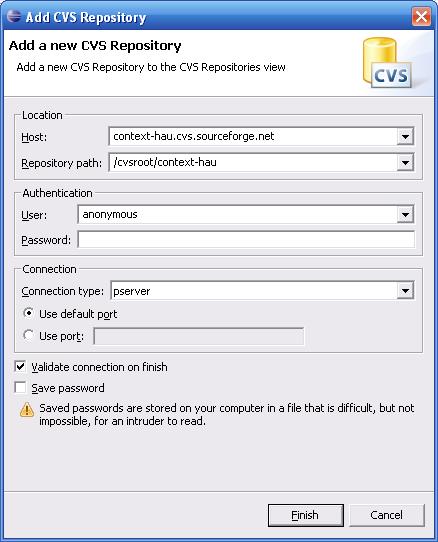
 After connection perform an Check Out on CHAU directory (module)
After connection perform an Check Out on CHAU directory (module)
 Configuration in NetBeans
Configuration in NetBeans 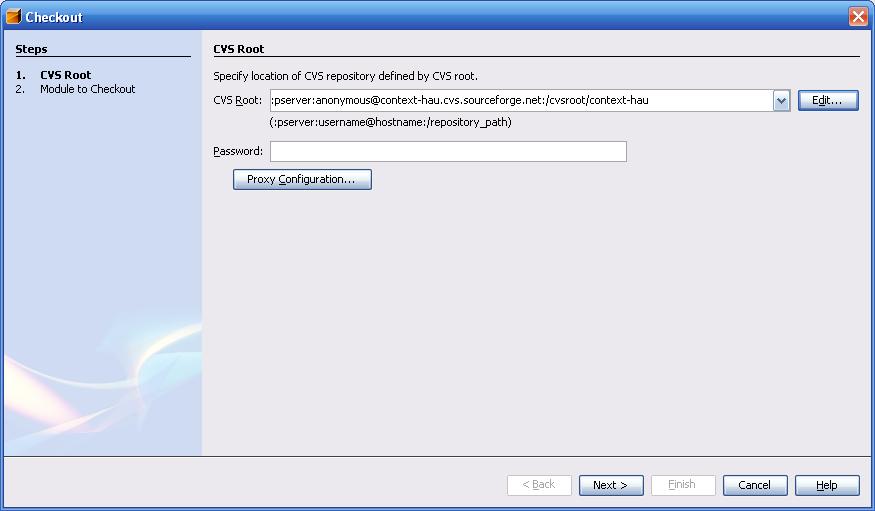
 After connection perform an Check Out on CHAU directory (module)
After connection perform an Check Out on CHAU directory (module)
To get source from installer binary, you can donwload last installer binaries and check instalaltion of project sources during installation, like this
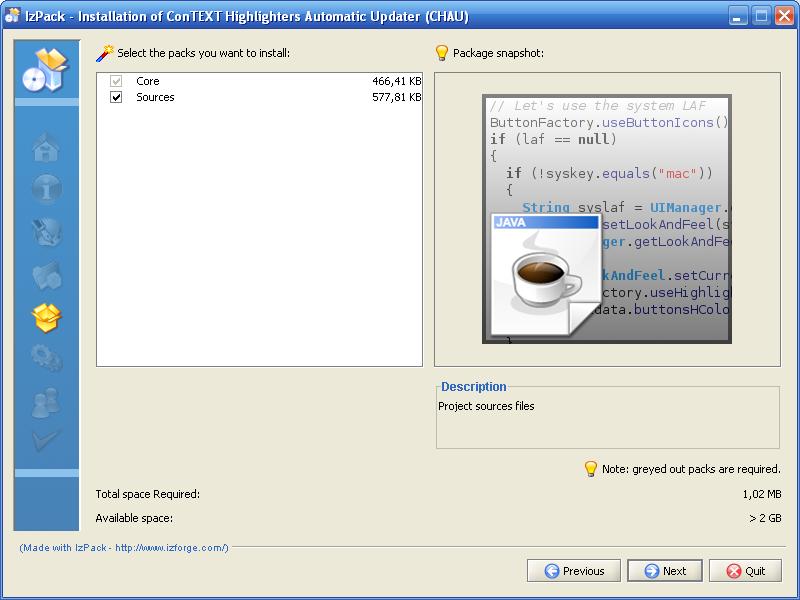
 A directory named projectSrc will be created in installation directory, this one contain structure used by Maven2 to manage project.
A directory named projectSrc will be created in installation directory, this one contain structure used by Maven2 to manage project.